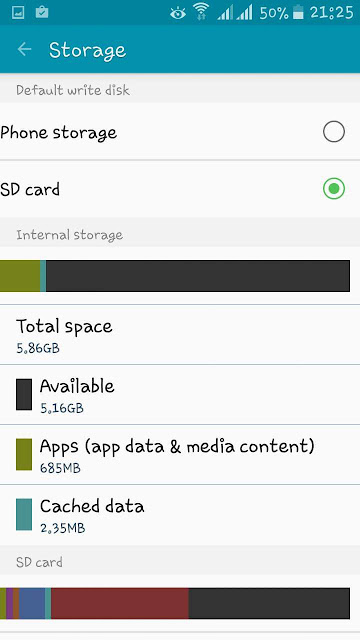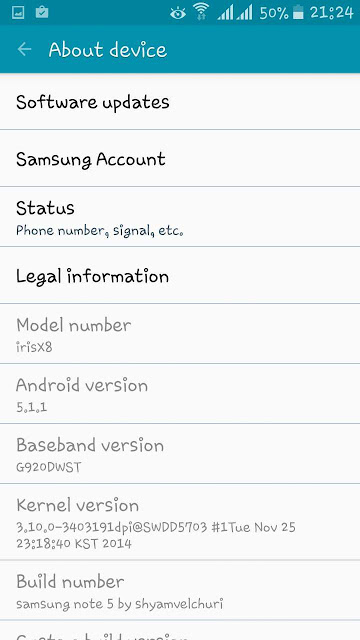Hello Friend's
Presenting miui global 5.11.17 ROM for lava iris x8
Directly ported from stock of redmi note 3g
** same features of miui
** otg working
** storages are perfect
** internal storage is default
** Bluetooth,GPS are working
** hotspot is also working perfect
** new boot animation
** no bug's
Bugs --
No bugs
Check and tell me if found
ROM link --
https://mega.nz/#!ak8mHLhD!k4YFNx467tRP50M0KhIo7kQeURqFi0shdnQf2ue91VQ
Vibration patch --
https://drive.google.com/file/d/0B1RNsedKjzSleXVISVNudlJrMDA/view?usp=docslist_api
Super su zip --
https://drive.google.com/file/d/0B1RNsedKjzSlUGNUWXBib2pjZ2s/view?usp=docslist_api
Xposed framework for miui 7 link -
https://drive.google.com/file/d/0Bxz0uchd5-H9RmlOSTdfSXRZME0/view?pref=2&pli=1
Just download and install that like normal apk and open it and press install and reboot ur x8 now u have working xposed in miui 7 rom
First do preflash
Next flash ROM
Wait up to its flashing
After it done flash super su zip
After do reboot
And wait up to it booted
Credits --
Obaid muneer
Er kiranveer Singh
Selfish sopnil for vibration patch
Shyam velchuri
Jonacxdgreyt for boot animation
Prashanth kumar
Prashanth ansurya
Rahil vaidhya